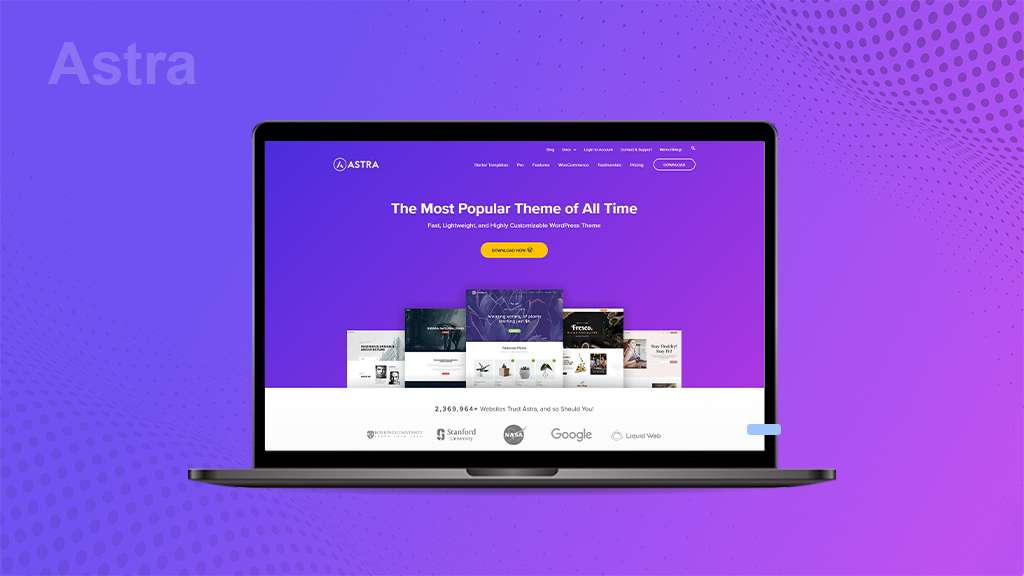
Choosing a theme for your WordPress website can feel overwhelming. There are tons of options, all promising amazing features. But what if you just want a theme that’s fast, easy to use, and lets you create a beautiful website? Look no further than Astra Theme!
In this blog, we’ll dive into why Astra might be the perfect fit for you, whether you’re a complete beginner or a website whiz. We’ll explore its features, how it compares to other themes, and why it can help you build a website you’ll love.
The Team Behind Astra: Brainstorm Force
The brilliant minds behind Astra belong to a team of developers known as Brainstorm Force. Founded in 2009, Brainstorm Force has carved a niche for itself in the WordPress community by creating innovative and user-friendly plugins and themes. Sujay Pawar, the co-founder and CEO of Brainstorm Force, is often credited for leading the development of Astra. Their dedication to creating powerful yet accessible tools is evident in Astra’s success, making it a favorite theme for both beginners and seasoned WordPress users.
Amazing Features of Astra Theme
1. Lightning Fast Loading
- Astra is a super lightweight theme, making your website load in under half a second! This keeps visitors happy and helps your site rank higher in search results.
- No bulky jQuery library here! Astra uses clean code to avoid slowdowns.
2. Custom Fonts, Blazing Speed
Astra lets you use Google Fonts while storing them locally on your server. This means fonts load extra fast, improving your website’s overall performance.
3. Less is More
- Compared to other themes that gobble up resources, Astra is a tiny powerhouse. It requires less than 50KB of data to run, keeping your website lean and speedy.
- Astra follows best coding practices to ensure every line of code is optimized for performance.
4. Flexible Layouts
- Like building blocks, layouts let you control how different sections of your website appear.
- You can design unique layouts for your header, blog posts, single pages, and more!
5. Stunning Transparent Headers
Want to create a modern, immersive feel? Astra’s transparent header makes it seem like your content blends seamlessly with the background.
6. Header & Footer Customization
- Astra comes with built
- in options to personalize your website’s header and footer.
- Want even more control? Upgrade to Astra Pro for even more header and footer design options.
7. Dedicated Sidebars
- Astra lets you create unique sidebars for specific pages.
- This way, you can tailor the content in your sidebars to perfectly match the content on each page.
8. WooCommerce Friendly
- Building an online store? Astra seamlessly integrates with WooCommerce, the most popular eCommerce plugin for WordPress.
- Design a beautiful and fast-loading online store directly from the Astra customizer!
9. Easy-to-Use Container
- Astra provides a default “container” for your website’s content. Think of it as a box that holds all your website’s information.
- You can adjust the size, style, and layout of this container within the Astra customizer for a cohesive look.
10. Headers
- Primary Header
Take control of the colors and background of your main website header. You can even set different colors for desktop and mobile views!
- Additional Headers (Astra Pro)
With Astra Pro, you can create and customize additional header styles for different sections of your website.
11. Blog & Archive Pages
Set the perfect mood for your blog or archive pages by customizing their background and text colors.
12. Single Pages
Want individual blog posts or other single pages to stand out? Astra lets you control their colors and background for a unique touch.
13. Sidebars
Don’t neglect your sidebars! Astra lets you customize their colors and backgrounds to match your website’s overall design or create a contrasting accent.
14. Footer
Just like the header, you can personalize the colors and background of your website’s footer for a cohesive look.
15. Blog Page Width
Control the width of your blog post content area. This lets you adjust how much space your text takes up on the page.
16. Related Posts
Want to keep visitors engaged? Astra makes it easy to display related posts at the end of your blog articles. You can even customize how these related posts appear.
17. Header & Footer Builder (Astra Pro)
Want more control over your header and footer? Astra Pro lets you create and customize these sections using a drag-and-drop builder. Save time by cloning existing elements and easily remove unused elements to keep things clean.
18. Global Color Palette
Create a color scheme that reflects your brand and apply it consistently across your entire website. Astra lets you build a color palette and use it for text, backgrounds, buttons, and more.
19. Logo Placement
Choose where your logo appears in the header. Astra lets you display your logo on the left or right side, giving you flexibility to match your website’s design.
20. Footer Bar Layout
Astra offers different layouts for your website’s footer bar. This lets you organize content like copyright information, social media links, or contact details in a way that suits your needs.
21. Web Stories (Astra Pro)
Create engaging “stories” like those on Facebook and Instagram to showcase your content in a visually appealing way. Share updates, highlights, or news about your business in a modern format (Astra Pro required).
22. Button Styles
Astra offers pre-designed styles for buttons across your website. Easily customize buttons with different shapes, sizes, and borders to match your website’s design.
23. SEO Friendly
Astra is built with SEO (Search Engine Optimization) in mind. It follows best coding practices, is fast-loading, and includes basic schema markup to help search engines understand your website better.
Astra Free vs Astra Pro: Choosing the Right Theme for You
Astra Theme offers both a free and a premium (Astra Pro) version, catering to different website needs and budgets. This table summarizes the key differences between the two versions to help you decide which one is right for you:
| Feature | Astra Free Theme | Astra Pro Theme |
| Price | Free | Starts at $39/year |
| Customization | Limited | Extensive |
| Layouts | Basic (Standard, Full Width) | More Options (Padded, Fluid) |
| Headers & Footers | Basic Options | Advanced Options (Sticky Header, More Elements & Widgets) |
| Typography | Limited Control | More Control (Font Family, Size, Weight) |
| White Labeling | Not Available | Available |
| Page Builder Integration | Works with most builders | More Seamless Integration (Especially Elementor) |
Let’s break down each feature in more detail:
1. Customization
The free theme offers basic customization options, allowing you to control colors, fonts, and layouts to a certain extent. Astra Pro unlocks a wider range of customization possibilities, giving you more control over the look and feel of your website.
2. Layouts
Both versions offer basic layout options like standard and full-width layouts. However, Astra Pro provides additional layout options like padded and fluid layouts for more design flexibility.
3. Headers & Footers
The free theme offers basic header and footer options. Astra Pro lets you create more advanced headers and footers, including sticky headers that remain visible as users scroll down the page. You can also add more elements and widgets to your headers and footers with Astra Pro.
4. Typography
The free theme provides limited control over typography. Astra Pro empowers you to choose specific font families, sizes, and weights for your website’s text, giving you more control over the overall visual style.
5. White Labeling
This feature allows you to remove Astra branding from your website’s backend. It’s particularly useful for developers building websites for clients. Astra Pro offers white labeling functionality.
6. Page Builder Integration
Both Astra versions work with most popular page builders like Elementor and Beaver Builder. However, Astra Pro offers a more seamless integration experience, especially with Elementor. This means it might be easier to use these builders with the Pro version.
Astra is a popular WordPress theme, but you might be curious how it compares to other options. This table breaks down the key features of Astra and some popular alternatives:
Build Your Dream Website Faster with Astra Theme: 5 Key Benefits
Astra Theme empowers you to create a beautiful and functional website, even if you’re a beginner or on a tight budget. Here are five key features that set Astra apart:
1. Pre-Built Websites (Starter Templates)
- Skip the design struggle! Astra offers a library of professionally designed website templates that cover various niches and styles. These templates are like pre-built houses – you get a beautiful foundation to customize and make your own.
- Whether you need a website for your business, blog, portfolio, or online store, Astra has a template to get you started quickly.
2. Code-Free Customization
- No coding skills? No problem! Astra allows you to personalize your website’s look and feel using the built-in WordPress customizer.
- Think of the customizer as a user-friendly toolbox. It lets you change colors, fonts, layouts, and more – all through a simple point-and-click interface.
3. Made for Page Builders (Seamless Integration)
- Planning to use a drag-and-drop page builder like Elementor or Beaver Builder to create your website? Astra works flawlessly with these popular plugins.
- You can easily turn off elements like the page title and sidebar in Astra to give your page builder complete control over the design. This allows you to create unique and customized layouts without limitations.
4. Superfast Performance
- Website speed is crucial! Astra is built with speed in mind. It’s one of the lightest themes available, meaning your website will load lightning-fast.
- This is important for both user experience (visitors won’t get impatient waiting for pages to load) and search engine optimization (faster websites tend to rank higher in search results).
5. Additional Benefit
On top of the core features mentioned above, Astra offers several other advantages:
- Affordable Pricing
There’s a free version with plenty of features, and the Pro version is competitively priced. - Regular Updates
Astra is constantly updated with bug fixes and new features to keep your website secure and optimized. - Large Customization Options
While the free version provides a good foundation, Astra Pro unlocks even more customization possibilities.
Astra makes building a website accessible and enjoyable for everyone. With its pre-built templates, user-friendly interface, powerful features, and focus on speed, Astra is a top choice for both beginners and experienced website creators.
Astra vs Popular Themes: A Quick Comparison
Choosing the right theme can be overwhelming. Here’s a simplified comparison of Astra with other popular options:
| Feature | Astra Theme | OceanWP | Divi | Elementor Hello Theme |
| Focus | Lightweight, performance, customization | Multipurpose, features | Drag & drop builder, design | Lightweight, Gutenberg focus |
| Price | Free (Pro Addon) | Free (Pro Addon) | Paid | Free |
| Performance | Best-in-class | Very good | Average | Excellent |
| Customization | High (Pro) | High (Pro) | Very High | Limited |
| Page Builder Integration | Compatible with most page builders | Compatible with most page builders | Functionable only with built-in Divi builder | Not Applicable |
| Pre-built Templates | Limited (Free), Many (Pro) | Many (Free & Pro) | Many | None |
| Gutenberg Compatibility | Excellent | Average | Not Applicable | Excellent |
Picking the Perfect WordPress Theme
Building a website is exciting, but choosing the right theme can feel like a headache. Don’t worry, we’ve got you covered! This guide will help you navigate the world of WordPress themes and pick the one that best suits your needs. Here are some key factors to consider:
i. Focus & Features
- Astra
This theme shines in three areas: customization, budget-friendliness, and speed. It offers a free version with plenty of options to personalize your website, making it a great choice for beginners and budget-conscious users. Plus, Astra is lightning-fast, ensuring your website loads in a blink.
- OceanWP
Known for its wide selection of free templates, OceanWP is a multipurpose theme. These templates offer pre-designed layouts and functionalities, giving you a head start on building your website. Additionally, OceanWP boasts a free version with feature-rich options, making it a solid choice for those who want a good mix of templates and customization capabilities.
- Divi
If you crave a drag-and-drop interface for building your website, Divi is the theme for you! It comes with a built-in drag-and-drop builder that allows you to visually design your website without any coding knowledge. This makes Divi perfect for creating unique and visually stunning websites, ideal for those who want a more hands-on design experience.
- Elementor Hello Theme
This lightweight theme is designed specifically for use with the popular Elementor page builder plugin. If you’re already familiar with Elementor and want a super-fast theme that won’t interfere with your builder’s functionalities, Elementor Hello Theme is a perfect option. It provides a clean foundation for your Elementor creations, ensuring smooth performance and a seamless building experience.
ii. Budget
- Astra & Elementor Hello Theme
Both Astra and Elementor Hello Theme offer free versions with a good range of features, making them excellent choices for budget-conscious users.
- OceanWP
While OceanWP has a free version packed with features, some advanced functionalities might require upgrading to the Pro version.
- Divi
Divi is a premium theme with a paid licensing model.
iii. Skill Level
- Astra & Elementor Hello Theme
These themes are beginner-friendly and offer user-friendly interfaces for customization.
- OceanWP
OceanWP is also suitable for beginners thanks to its pre-designed templates. However, some advanced features might require a bit of learning.
- Divi
While Divi’s drag-and-drop builder removes the need for coding, it still requires some understanding of design principles to create effective layouts.
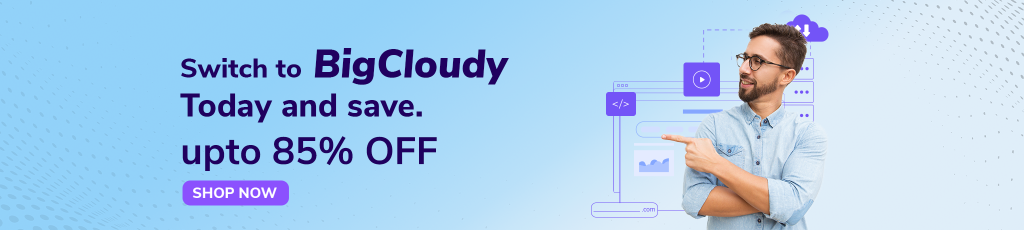
Top Picks of Astra Theme Plugins
Astra Theme shines on its own, but the magic truly happens when you combine it with the right plugins. Here’s a curated list of some of the most popular picks for Astra users in 2024, categorized by their purpose:
i. Essential Plugins
- Elementor (Free & Pro)
The undisputed king of drag-and-drop page builders. Astra integrates seamlessly with Elementor, allowing you to visually design stunning page layouts without touching code. (Consider the Pro version for advanced features like popups and custom forms)
- Beaver Builder (Free & Pro)
Another powerful drag-and-drop page builder that offers a different design experience compared to Elementor. Choose the one that best suits your workflow. (Pro version unlocks additional features and layouts)
- Ultimate Addons for Gutenberg (Free & Pro)
Extends the functionalities of the native Gutenberg block editor. Add new content blocks, styling options, and layout controls to create rich and engaging content within your WordPress posts and pages. (Pro version offers more blocks and customization options)
ii. SEO & Performance Boosters
- Yoast SEO (Free & Premium)
A comprehensive SEO plugin that helps you optimize your website for search engines. Yoast SEO provides guidance on improving your content’s readability, keyword usage, and overall SEO health. (Premium version offers advanced features like social media optimization and internal linking suggestions)
- WP Rocket (Paid)
A caching plugin that significantly improves website loading speed. WP Rocket optimizes various website elements like images, code, and caching to deliver a faster experience for your visitors.
- ShortPixel (Free & Paid)
Optimizes image sizes without compromising quality. This helps your website load faster and improves your Core Web Vitals (CWV) score, which can impact your search engine ranking. (Free version optimizes a limited number of images, paid plans offer unlimited optimization)
Unleash Your WordPress Potential with Fully Managed Hosting
Tired of slow loading times and security worries? Our fully managed WordPress hosting offers a comprehensive suite of features to keep your website running smoothly and securely. Here’s what sets us apart:
- Effortless 1-Click Staging
Say goodbye to risky updates! With a single click, create a perfect copy of your live website – a staging site. Use this safe environment to test plugin updates, theme tweaks, or new features before pushing them to your visitors. No more worrying about breaking your site!
- Lightning-Fast Performance
Speed is king! We take website performance seriously, utilizing cutting-edge technology to ensure your website loads blazingly fast. Keep your visitors engaged and improve your search engine ranking with our optimized servers and caching solutions.
- Free Migrated Website
Switching to us is a breeze! We offer a seamless website migration process, transferring your existing WordPress website to our platform absolutely free. No technical expertise required, just sit back and relax while our team handles the heavy lifting.
- WordPress Core Updates on Autopilot
Stay secure and up-to-date, automatically! We handle all WordPress core updates, ensuring your website benefits from the latest security patches and performance enhancements. Focus on creating amazing content, while we keep your website humming in the background.
- Advanced Encryption for Unbreakable Security
Fort Knox-level protection! Our managed WordPress hosting utilizes the strongest encryption protocols to safeguard your website from malicious attacks. Rest assured, your data and your visitors’ information are in safe hands.
Conclusion
Stop searching for the perfect theme! Astra Theme offers the winning combination: lightning speed, endless customization options, responsive design for all devices, and seamless integration with popular plugins. This makes Astra Theme a powerful and user-friendly choice for websites of all shapes and sizes. Whether you’re a beginner building your first website or a seasoned developer, Astra Theme empowers you to create a website that not only looks amazing but also thrives online.
