
Angular is a powerful JavaScript-based framework that entails ease in developing dynamic web applications. Whether you are a seasoned developer or just a freshman, Angular is ready to introduce you to a comprehensive tool and feature set that can help you build engaging and interactive websites. In this beginner’s guide, we’ll walk you through the crucial steps that can get you working with Angular and introduce its main concepts and benefits.
What is Angular Framework?
Angular is a powerful tool for creating websites and web applications. It’s like some sort of building block where it helps in structuring your code and making your website work smoothly. Angular uses TypeScript, which can indeed turn, a super-charged version of JavaScript. It uses HTML templates to design the layout and content of your website.
This greatness also relies on the fact that it is an open-source framework; meaning anybody can use and contribute to the technology. It involves a great community of developers who help when you have questions or need support. Angular also has many features and tools that will help build complex and efficient web applications.
1. Easy-to-Read Code
Instead of common plain JavaScript, Angular uses TypeScript, which brings structure and clarity to your code, making it more maintainable and self-documenting.
2. Automatic Updates
Changes you make to the data behind your website (like product details) automatically reflect on the page, saving you time and effort.
3. Modular Design
Angular can break down complex applications into smaller reusable parts again, like the separation of model from view-thus making the whole process easier to handle and update.
4. Widely Used
Big companies like Microsoft, Gmail, Forbes, Upwork, and Paypal rely on this framework for their websites, proving their reliability and effectiveness.
5. Works on Multiple Devices
The website you will build with Angular will look great on desktops, phones, and tablets.
Core Concepts of Angular Framework
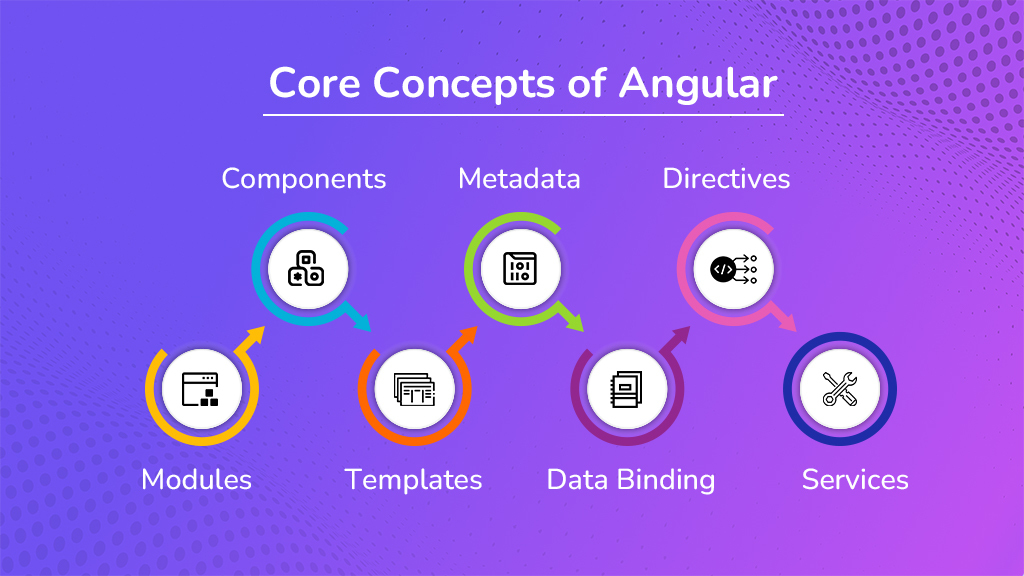
1. Modules
- Root Module
Every Angular application has a single root module, typically named
AppModule. This module serves as the entry point for the application, bootstrapping and organizing its components and dependencies. - Custom Modules
You can create additional custom modules to organize your application’s functionality into distinct areas. These modules can then be imported into the root module or other modules to establish dependencies and access their components and services.
Code Example
import { NgModule } from '@angular/core';
import { BrowserModule } from '@angular/platform-browser';
import { AppComponent } from './app.component';
@NgModule({
declarations: [
AppComponent
],
imports: [
BrowserModule
],
providers: [],
bootstrap: [AppComponent]
})
export class AppModule { }2. Components
- Building Blocks
Components are the building blocks of Angular applications. They wrap a specific portion of the UI along with its template, logic, and data.
- Hierarchy
Components can be embedded inside one another to form complicated hierarchies, paralleling that of your application.
- Root Component
The root component is the topmost container for the whole UI application.
- Class and Template
Each component in the application corresponds to a TypeScript class, containing the logic of the component, and an HTML template which is a visual representation.
Code Example
import { Component } from '@angular/core';
@Component({
selector: 'app-root',
template: `
<h1>Hello, {{ name }}!</h1>
`,
styles: [`
h1 {
color: blue;
}
`]
})
export class AppComponent {
name="Angular";
}3. Templates
- HTML and Angular Markup
Angular templates are composed of HTML combined with Angular-specific markup that enables dynamic behavior.
- Data Binding
Templates use data binding to connect your application’s data to the HTML elements, allowing for dynamic updates and user interactions.
- Directives
Angular directives also provide programmatic logic to modify HTML elements and control their behaviour.
4. Metadata
- Decorators
Metadata in Angular is defined using decorators, which are special syntax constructs that provide information about a class or function.
- Component Metadata
@Component()decorator particularly defines the class as an Angular component and adds metadata for template, style, selector, inputs, and outputs.
5. Data Binding
- Communication
Data binding enables two-way communication between a component’s template and its underlying data.
- Event Binding
Allows you to respond to user input and update your application’s data.
- Property Binding
Enables you to interpolate values from your application data into the HTML elements of your template.
Code Example
import { Component } from '@angular/core';
@Component({
selector: 'app-my-component',
template: `
<input [(ngModel)]="username">
<p>Hello, {{ username }}!</p>
`
})
export class MyComponent {
username="User";
}6. Directives
- Custom Behaviour
Directives can change the way HTML elements behave.
- Built-in Directives
ngIf, ngFor, ngClass, etc., are some of the inbuilt Angular directives you can use for repetitive tasks.
- Custom Directives
You can particularly create your own custom directives to add a certain functionality to the HTML elements.
Code Example
import { Directive, ElementRef } from '@angular/core';
@Directive({
selector: '[appHighlight]'
})
export class HighlightDirective {
constructor(el: ElementRef) {
el.nativeElement.style.backgroundColor="yellow";
}
}7. Services
- Shared Logic
Services are used to encapsulate shared logic or data that can be injected into multiple components.
- Dependency Injection
This dependency injection makes it more helpful and easy to inject services into a component, hence making the components modular and reusable.
- @Injectable Decorator
This decorator
@Injectable()tells that a class belongs to services and is ready to be injected.
Code Example
import { Injectable } from '@angular/core';
@Injectable({
providedIn: 'root'
})
export class DataService {
getData() {
return [1, 2, 3];
}
}
By understanding these core concepts, you can easily build and maintain Angular applications effectively.
Advantages of the Angular Framework
Angular is a powerful framework explicitly used for building web applications, providing numerous benefits to developers and businesses. Here are some of its key advantages:
1. Long-Term Support (LTS)
- Google’s Backing
The active maintenance by Google ensures the long-term viability and continued growth of Angular.
- Ecosystem Growth
Google’s support fosters a thriving ecosystem of tools, libraries, and resources for Angular developers.
- Scalability
Moreover, LTS provides a stable foundation for building and scaling web applications over time.
2. TypeScript Integration
- Code Quality
TypeScript is a superset of JavaScript integrated with Angular and helps in improving readability, maintainability, and type safety of the code.
- Error Prevention
TypeScript detects errors early on during development. Consequently, it reduces bugs and runtime issues.
- Improved Tooling
TypeScript provides better tooling and IDE support; therefore, its development experience is much more productive.
3. Declarative UI
- Simplified Development
Angular’s declarative syntax using HTML elements and directives makes it easier to create dynamic user interfaces.
- Readability
The declarative approach improves code readability and maintainability.
- Efficiency
Furthermore, Declarative programming can lead to more efficient code execution.
4. POJO (Plain Old Java Object) Approach
- Flexibility
Angular’s POJO approach significantly allows you to work with plain JavaScript objects without needing to implement specific Angular interfaces or classes.
- Interoperability
This makes it easier especially for developers to integrate other libraries and frameworks with Angular.
5. Single-Page Applications (SPAs)
- Enhanced User Experience
SPAs provide a more fluid and responsive user experience, similar to native mobile apps.
- Performance
SPAs can indeed improve performance by reducing the need for frequent page reloads.
- Server-Side Rendering
It has great support for server-side rendering. This might be helpful in SEO and in respect to fast page loading time as well.
6. Modular Structure
- Organization
Angular boasts of a modular architecture that encourages developers to partition their code into well-reusable components and modules.
- Maintainability
In fact, modularization makes it easier to manage and update large-scale applications.
- Lazy Loading
Lazy loading modules can improve initial page load times and overall application performance.
7. Strong Community and Ecosystem
- Resources
Firstly, it has a large presence of active community providing a wealth of resources, tutorials, and support.
- Tools and Libraries
The Angular ecosystem surely supports numerous tools and libraries that contribute to improving the productivity and functionality of development.

Limitations of the Angular Framework
This is indeed a powerful framework, though one should never overlook the following limitations of using it:
1. Limited SEO Options
- SEO Challenges
Angular is a tool that helps build websites. It uses JavaScript to create content directly on your computer, not on the server. It can indeed confuse the search engines, which might create an issue over what is on your website. This lowers the chances of people finding your website when searching for it online.
- Improvements
The Angular community is actively working to address these limitations and improve SEO support.
2. Steep Learning Curve
- Complexity
Angular isn’t exactly very easy to learn for developers who have never used JavaScript frameworks.
- Time Investment
On the other hand, mastering Angular requires time and effort to understand its concepts, modules, and best practices.
- Learning Resources
Fortunately, numerous online tutorials, courses, and documentation are available to help you learn Angular effectively.
3. Migration Challenges
- Legacy Code
The migration of code written on JavaScript or jQuery into Angular is a bit difficult and time-consuming because of architectural and paradigmatic differences.
- Version Upgrades
This can be a little painful because not all of the features or changes may be backward-compatible in newer versions of Angular.
4. Performance Considerations
- SPA Performance
While Angular is designed for building SPAs, complex applications can still experience performance issues, especially on older devices or slower networks.
- Optimization Techniques
There are several ways developers can make Angular perform better; these techniques include but are not limited to code splitting, lazy loading, and server-side rendering.
5. CLI Documentation
- Limited Information
Some developers have expressed concerns about the lack of comprehensive CLI documentation in Angular’s official documentation.
- Community Support
While the official documentation might be scarce, often quite a lot of useful information and many questions and answers can be found on different communities and forums related to Angular.
It is important to say that the Angular community is constantly working on decreasing these limitations and hence enhancing the framework. Most of these challenges might reduced by continuous updates and improvements in further versions.
Angular Ecosystem
The Angular ecosystem is already full of tools and libraries that significantly makes the development experience great and improve Angular applications in a lot of ways.
1. Angular CLI
- Project Initialization
The Angular CLI simplifies project setup by generating a new Angular project structure with default configurations.
- Scaffolding
It allows you to quickly generate components, services, modules, and other project artifacts.
- Development and Build Processes
The CLI streamlines development workflows, including serving your application locally, building it for production, and running tests.
2. Angular Material
- UI Components
Angular Material provides you out-of-the-box UI elements with implementation according to Google’s Material Design specification.
- Consistency
Moreover, Better utilization of Angular Material guarantees consistency in your user interface, visually appealing throughout your application.
- Efficiency
Prebuilt components in Angular Material will save time and effort during the development since the UI components are ready for use.
3. RxJS
- Reactive Programming
RxJS is a library for reactive programming that keeps control streams of data and events in a declarative style.
- Asynchronous Operations
RxJS is particularly useful for handling asynchronous operations like HTTP requests and timers.
- Observable Patterns
It introduces concepts like observables, operators, and subscriptions, providing a powerful way to manage data flow.
4. NgRx
- State Management
NgRx is a state management library highly motivated by the principles of Redux. In other words it provides centralized state management of the application, making it easier to reason and debug.
- Predictable Data Flow
NgRx promotes a predictable data flow using unidirectional data flow principles.
- Redux-like Patterns
Altogether, it leverages concepts like reducers, actions, and selectors, familiar to developers who have used Redux in other frameworks.

Angular development involves using various tools to streamline the process and ensure efficient code creation and testing. Let’s take a look at some of the popular and essential tools:
1. Testing Tools
- Karma
A test runner that simplifies the testing process by providing a consistent environment and reporting.
- Jasmine
A popular JavaScript testing framework with a clean syntax and easy-to-use API.
- Protractor
A specialized end-to-end testing framework for Angular applications that allows
you to test your application directly in a browser.
2. IDEs and Code Editors
- Webstorm
A powerful Integrated development environment is designed not only for web but also for enterprise development and includes features like code completion, debugging, and version control integration.
- Visual Studio Code
A popular open-source code editor with excellent support for Angular and a wide range of extensions.
3. Other Tools
- Mocha.js
A flexible testing framework that can either be used for unit or integration testing.
- Angular Kickstart
A boilerplate project surely provides a starting point for Angular development, saving you time on initial setup.
- Angular Fire
A library that simplifies integration with Firebase for real-time data synchronization and authentication.
- Djangular
A full-stack web application development framework combining both Django and Angular.
- Restangular
This utility tool was created to facilitate working with REST APIs which is easily-consumes data from other external services.
- Ng-inspector
A browser extension that includes an inspector panel to help you debug and understand Angular applications even better.
Therefore, all these useful tools will immensely help all developers in developing productivity, efficiency, and quality of applications.
Conclusion
Thus Angular is a great framework for developing outstanding websites. It’s friendly and allows you to keep your code neat and tidy. Whether you are a fresher or an advanced developer, this will able to assist you with the development of complex but efficient web applications. It will surely be a great choice for any leader among developers.
