Read the article to know the steps to create API key in Plesk. At Bobcares, with our Plesk Hosting Support, we can handle your issues.
Steps to Create API Key in Plesk
Plesk uses secret keys for API login. Here’s how to create a secret key for Plesk.
Using CLI
1. Initially, SSH access to the Plesk server.
2. On CLI, type the following command:

This command shows the newly created API Key.
Using Plesk XML API
1. Create an XML file called api.rpc with the following text, substituting with the Plesk account and with the correct IP restriction.
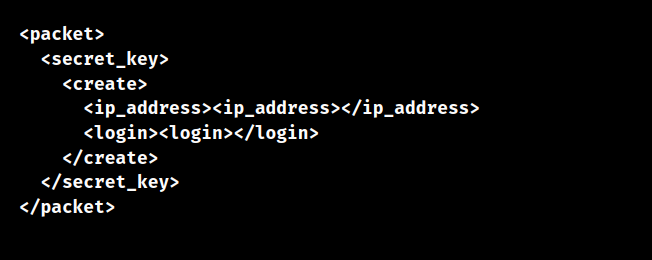
2. Now, send the request using cURL command:
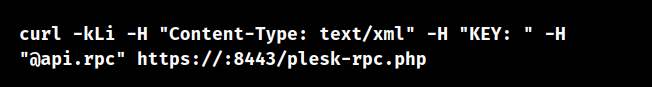
Replace with a valid Plesk admin password or another existing secret key.
Using the Secret Key
Once we have the secret key, we can use it to verify the API requests instead of the Plesk username and password. The particular technique to use it depends on by the API with which we are dealing.
The secret key typically appears in the request header, under a key called “X-API-Key”. The correct authentication mechanism should vary for the API we are using.
[Want to learn more? Click here to reach us.]
Conclusion
This article offers some of the simple ways from our Support Team in which we can create API key in Plesk.
